XSL-FO region-after Object
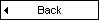
Definition and Usage
The <fo:region-after> object defines the bottom region of a page (footer).
XSL-FO uses the following elements to define the regions of a page:
- <fo:region-body> defines the body region
- <fo:region-before> defines the top region (header)
- <fo:region-after> defines the bottom region (footer)
- <fo:region-start> defines the left region (left sidebar)
- <fo:region-end> defines the right region (right sidebar)
Note: region-before, region-after, region-start, and region-end is a
part of the region-body. To avoid text in the region-body to overwrite text in
the other regions, the region-body must have margins at least the size of these
regions.
Note: According to version 1.0 of the XSL-FO Recommendation, the
padding and border-width properties must be 0.
Syntax
<fo:region-after>
<!--
Contents:EMPTY
-->
</fo:region-after>
|
Properties
Example 1
XSL-FO uses page templates called "Page Masters" to define the layout of
pages. Each template
must have a unique name:
<fo:simple-page-master master-name="intro">
<fo:region-body margin="5in" />
</fo:simple-page-master>
<fo:simple-page-master master-name="left">
<fo:region-body margin-left="2in" margin-right="3in" />
</fo:simple-page-master>
<fo:simple-page-master master-name="right">
<fo:region-body margin-left="3in" margin-right="2in" />
</fo:simple-page-master>
|
In the example above, three <fo:simple-page-master> elements, define three
different templates. Each template (page-master) has a different name.
The first template is called "intro". It could be used as a template for
introduction pages.
The second and third templates are called "left" and "right". They could be
used as templates for even and odd page numbers.
Example 2
This is an extract from an XSL-FO document:
<fo:simple-page-master master-name="A4"
page-width="297mm" page-height="210mm"
margin-top="1cm" margin-bottom="1cm"
margin-left="1cm" margin-right="1cm">
<fo:region-body margin="3cm"/>
<fo:region-before extent="2cm"/>
<fo:region-after extent="2cm"/>
<fo:region-start extent="2cm"/>
<fo:region-end extent="2cm"/>
</fo:simple-page-master>
|
The code above defines a "Simple Page Master Template" with the name "A4".
The width of the page is 297 millimeters and the height is 210 millimeters.
The top, bottom, left, and right margins of the page are all 1 centimeter.
The body has a 3 centimeter margin (on all sides).
The before, after, start, and end regions (of the body) are all 2
centimeters.
The
width of the body in the example above can be
calculated by subtracting the left and right margins and the region-body
margins from the width of the page itself:
297mm - (2 x 1cm) - (2 x 3cm) = 297mm - 20mm - 60mm = 217mm.
Note that the regions (region-start and region-end) are not a part of the
calculation. As described earlier, these regions are parts of the body.
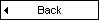
Make your web applications look like a million bucks

|
|
Most web applications today use boring methods to present data to their viewers using grids or simple HTML tables. FusionCharts induces "life" into the web applications by converting monotonous data into lively charts, gauges & maps.
FusionCharts works with all technologies like ASP, ASP.NET, PHP, ColdFusion, Ruby on Rails, JSP, HTML pages etc.
and connects to any database to render animated & interactive charts. It takes less than 15 minutes and no expertise
whatsoever to build your first chart and just a glance of it to captivate your audience. This fact is endorsed by our
12,000 customers and 150,000 users which include a majority of the Fortune 500 companies.
And yeah, your applications could look like a million bucks by spending just $69.
So go ahead, download your
copy of FusionCharts and start "wow-ing" your customers now!
|
|