XSL-FO list-item Object
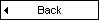
Definition and Usage
There will be one <fo:list-item> object for each item in a list.
There are four XSL-FO objects used to create lists:
- fo:list-block (contains the whole list)
- fo:list-item (contains each item in the list)
- fo:list-item-label (contains the label for the list-item - typically an
<fo:block> containing a number, character, etc.)
- fo:list-item-body (contains the content/body of the list-item -
typically one or more <fo:block> objects)
Syntax
<fo:list-item>
<!--
Contents:(list-item-label,list-item-body)
-->
</fo:list-item>
|
Properties
Example 1
An XSL-FO list example:
<fo:list-block>
<fo:list-item>
<fo:list-item-label>
<fo:block>*</fo:block>
</fo:list-item-label>
<fo:list-item-body>
<fo:block>Volvo</fo:block>
</fo:list-item-body>
</fo:list-item>
<fo:list-item>
<fo:list-item-label>
<fo:block>*</fo:block>
</fo:list-item-label>
<fo:list-item-body>
<fo:block>Saab</fo:block>
</fo:list-item-body>
</fo:list-item>
</fo:list-block>
|
The output from this code would be:
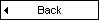
Whether you're new to XML or already an advanced user, the user-friendly views
and powerful entry helpers, wizards, and debuggers in XMLSpy are designed to
meet your XML and Web services development needs from start to finish.
- XML editor
- Graphical XML Schema / DTD editors
- XSLT 1.0/2.0 editor, debugger, profiler
- XQuery editor, debugger, profiler
- Support for Office Open XML (OOXML)
- Graphical WSDL editor & SOAP debugger
- Java, C#, C++ code generation
- And much more!
Download a fully functional free 30-day trial today!
|