XSL-FO flow Object
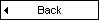
Definition and Usage
XSL-FO pages are filled with content from the <fo:flow> object.
The <fo:flow> object contains all elements to be printed to the page.
When the page is full, the same page master will be used over (and over) again
until all the text is printed.
The <fo:flow> object has a "flow-name" property that defines where the content will go.
Syntax
<fo:flow>
<!--
Contents:(block|block-container|
table-and-caption|table|
list-block)+
-->
</fo:flow>
|
Properties
Example 1
A "real" XSL-FO example:
<?xml version="1.0" encoding="ISO-8859-1"?>
<fo:root xmlns:fo="http://www.w3.org/1999/XSL/Format">
<fo:layout-master-set>
<fo:simple-page-master master-name="A4">
</fo:simple-page-master>
</fo:layout-master-set>
<fo:page-sequence master-reference="A4">
<fo:flow flow-name="xsl-region-body">
<fo:block>Hello W3Schools</fo:block>
</fo:flow>
</fo:page-sequence>
</fo:root>
|
The output from the code above would be something like this:
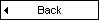
Whether you're new to XML or already an advanced user, the user-friendly views
and powerful entry helpers, wizards, and debuggers in XMLSpy are designed to
meet your XML and Web services development needs from start to finish.
- XML editor
- Graphical XML Schema / DTD editors
- XSLT 1.0/2.0 editor, debugger, profiler
- XQuery editor, debugger, profiler
- Support for Office Open XML (OOXML)
- Graphical WSDL editor & SOAP debugger
- Java, C#, C++ code generation
- And much more!
Download a fully functional free 30-day trial today!
|