XML Tree


XML documents form a tree structure that starts at "the root" and branches to
"the leaves".
An Example XML Document
XML documents use a self-describing and simple syntax:
<?xml version="1.0" encoding="ISO-8859-1"?>
<note>
<to>Tove</to>
<from>Jani</from>
<heading>Reminder</heading>
<body>Don't forget me this weekend!</body>
</note>
|
The first line is the XML declaration. It defines
the XML version (1.0) and the encoding used (ISO-8859-1 = Latin-1/West European character set).
The next line describes the root element of the document (like saying:
"this
document is a note"):
The next 4 lines describe 4 child elements of the root (to, from, heading, and
body):
<to>Tove</to>
<from>Jani</from>
<heading>Reminder</heading>
<body>Don't forget me this weekend!</body>
|
And finally the last line defines the end of the root element:
You can assume, from this example, that the XML document contains a note to
Tove from Jani.
Don't you agree that XML is pretty self-descriptive?
XML Documents Form a Tree Structure
XML documents must contain a root element. This element is "the
parent" of all other elements.
The elements in an XML document form a document tree.
The tree starts at the root and branches to the lowest level of the tree.
All elements can have sub elements (child elements):
<root>
<child>
<subchild>.....</subchild>
</child>
</root>
|
The terms parent, child, and sibling are used to describe the relationships between
elements. Parent elements have children. Children on the same level are called
siblings (brothers or sisters).
All elements can have text content and attributes (just like in HTML).
Example:
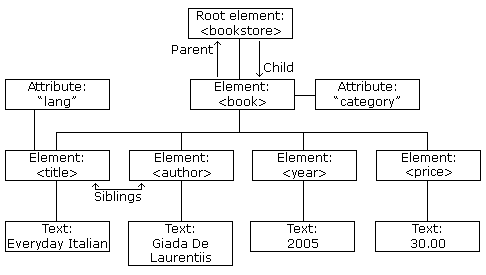
The image above represents one book in the XML below:
<bookstore>
<book category="COOKING">
<title lang="en">Everyday Italian</title>
<author>Giada De Laurentiis</author>
<year>2005</year>
<price>30.00</price>
</book>
<book category="CHILDREN">
<title lang="en">Harry Potter</title>
<author>J K. Rowling</author>
<year>2005</year>
<price>29.99</price>
</book>
<book category="WEB">
<title lang="en">Learning XML</title>
<author>Erik T. Ray</author>
<year>2003</year>
<price>39.95</price>
</book>
</bookstore>
|
The root element in the example is
<bookstore>. All <book> elements in the document are
contained within <bookstore>. The <book> element has 4
children: <title>,< author>, <year>, <price>.


Learn how your website performs under various load conditions
 |
|
WAPT
is a load, stress and performance testing tool for websites and web-based applications.
In contrast to "800-pound gorilla" load testing tools, it is designed to minimize the learning
curve and give you an ability to create a heavy load from a regular workstation.
WAPT is able to generate up to 3000 simultaneously acting virtual users using standard hardware configuration.
Virtual users in each profile are fully customizable. Basic and NTLM authentication methods are supported.
Graphs and reports are shown in real-time at different levels of detail, thus helping to manage the testing process.
Download the free 30-day trial!
|
|