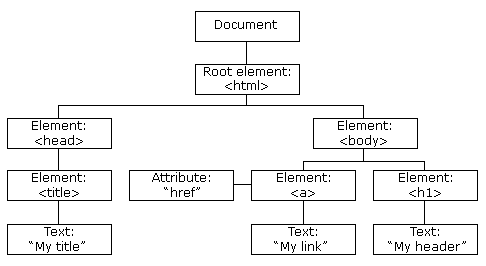
From http://www.w3schools.com (Copyright Refsnes Data)
The DOM presents HTML as a tree-structure (a node tree), with elements, attributes, and text:
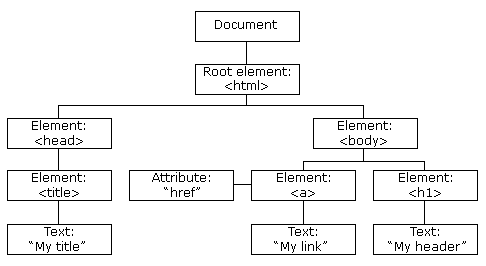
innerHTML
How to access and change the innerHTML of an element.
Attribute change
How to access an image element and change the "src" attribute.
The HTML DOM is:
The HTML DOM defines the objects and properties of all HTML elements, and the methods (interface) to access them.
In other words:
The HTML DOM is a standard for how to get, change, add, or delete HTML elements.
The HTML DOM can be used to change the content of an HTML element:
<html>
<body>
<h1 id="header">Old Header</h1>
<script type="text/javascript">
document.getElementById("header").innerHTML="New Header";
</script>
</body>
</html> |
HTML output:
New Header |
Example explained:
The HTML DOM can be used to change the attribute of an HTML element:
<html>
<body>
<img id="image" src="smiley.gif">
<script type="text/javascript">
document.getElementById("image").src="landscape.jpg";
</script>
</body>
</html> |
HTML output:

|
Example explained:
If you want to study more about the HTML DOM, find the complete HTML DOM tutorial on our Home Page.
From http://www.w3schools.com (Copyright Refsnes Data)